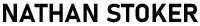ChatGPT plugins provide excellent opportunities for enhancing conversational experiences with AI, exclusively available to their Premium members. These useful add-ons seamlessly integrate into the existing ChatGPT interface to offer more personalized and dynamic interactions.
Think of plugins as your personal toolkit to customize ChatGPT to your needs – whether it’s language translation, executing code within the chat, help writing a scholarly paper with references and all using ScholarAI, or many other capabilities. With diverse plugins at your fingertips, you can tailor your ChatGPT experience.
Ready to utilize plugins?
- First, open the menu from the top left hamburger icon and navigate to “Settings & Beta”.
- Toggle on plugins under “Beta Features”.
- Then click the ChatGPT icon on the right to install and activate chosen plugins.
Take advantage of the enhanced ChatGPT experience with plugins!
Check out the demo below.