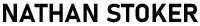Good habits help drive successful eLearning courses.
As an eLearning Graphic Designer, you’re tasked with crafting user interfaces and experiences, often working closely with Instructional Designers. Sometimes your ideas may clash, but good habits can bridge the gap. Here are seven habits to hone your eLearning design skills:
1. Always Be Looking for New Designs
Always keep an eye open and pay attention to the world around you. You can learn from things like menus, posters, movies, and kiosks. Why did the designer decide to use that font? Did the imagery make sense? Grab what you can from things around you and take note of what works. Again, always be looking for new designs.
2. Plan Ahead
This is where you sketch, choose colors, themes, fonts, strong imagery, etc.
As you are meeting with the client initially, figure out what the client needs. What are their colors? What kind of fonts would be appropriate in their case? Do they have a website? If so, what kind of existing branding do they currently have? Do they have a style guide?
Start sketching, and brainstorming. Create a set of basic eLearning themes. These exercises will help you in determining the direction of the activity, and ultimately plan ahead.
3. Keep It Simple
Less is often more. Don’t design for designers; design for your audience. Use impactful imagery but keep the overall layout clean.
Remember your audience. Don’t get too caught up in designing for other designers. Choose a few slides to shine, keep the rest simple. Remember the 5 Ways to KISS Your eLearning (an acronym for Keep It Simple Stupid).
4. Keep Open Communication
Brief or quick meetings make it hard to communicate effectively. Ask questions. Get technical and find out project limitations. Keep lines of communication open. Meet regularly with the client. An hour of meetings can save hours and hours of miscommunication.
5. Leverage Talent
Know what you’re good at, and don’t be afraid to ask for help where you’re not. When I get stuck, I ask my coder friends for help because they’re great with problem-solving. They come to me for design advice, too. My imaginative coworker is especially good for bouncing off new ideas.
6. Be Open to Criticism
Miscommunication can make the design process that much harder. Don’t take feedback personally. Make sure you understand feedback given to you. If you’re the one giving the feedback, make sure it’s clear and detailed to avoid any miscommunication. Emailing, texting, and Skyping do not always result in the intended meaning. They may not understand you are being jovial, for example. So, be open to feedback, and be clear with your feedback.
7. Reflect and Reuse
After wrapping up, review what worked and what didn’t. Keep a repository of useful elements like icons or code snippets for future projects. It can speed up your next job.
8. Conslusion
Everyone has their own set of effective habits in eLearning design. What are yours? Share your insights and keep the conversation going.
This revised version makes each point more succinct and actionable. It also cuts out redundancies and tries to be straightforward, which should help engage your readers more effectively.