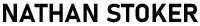In the fast-paced world of e-learning, creating engaging and visually appealing courses is vital for keeping learners hooked. I’ve developed a custom Storyline skin for Articulate Storyline, a tool designed to transform your training materials into modern, user-friendly experiences tailored to your specific needs. This skin brings a fresh look to your courses, making them stand out and improving the overall learning experience.
Why Choose a Custom Storyline Skin?
Articulate Storyline is a leading platform for interactive e-learning content, but its default player interface can feel bland and uninspiring. My custom Storyline skin solves this with a sleek, intuitive design. It offers flexible customization options, such as colors, layouts, and themes, allowing you to match your brand or course style effortlessly. This not only boosts visual appeal but also enhances usability, ensuring smooth navigation for all learners. A well-designed custom Storyline skin can make a significant difference in how learners interact with your content, leading to better engagement and retention.
How My Custom Skin Enhances Your E-Learning Design
Crafted with ease of integration in mind, my Storyline skin seamlessly fits into your Articulate projects. The process is straightforward: tweak the interface to your preference and apply it to your courses. Whether you’re an educator aiming to boost student engagement or a developer streamlining client work, this solution saves time without requiring advanced design expertise. The custom Storyline skin allows you to focus on creating impactful content while the skin handles the aesthetics, ensuring a professional and polished look.
How to Use in Articulate Storyline
Integrating the custom Storyline skin into your project is simple. Follow these steps:
-
Copy the generated JavaScript code or download the .js file.
-
Open your Storyline project and navigate to the master slide.
-
Add a new Execute JavaScript trigger to the main slide.
-
Set the trigger to execute when the timeline starts.
-
Paste the copied code into the JavaScript editor.
-
Save and publish your project to see your custom Storyline skin in action.
This process ensures that your Articulate Storyline project adopts the new design seamlessly, enhancing the learner’s experience with minimal effort.
Key Benefits of Using My Custom Storyline Skin
Using a custom Storyline skin offers several advantages for e-learning creators:
-
Personalization: Tailor the player to reflect your unique identity or brand.
-
Engagement: A modern interface keeps learners motivated and focused.
-
Efficiency: Quick customization lets you focus on content creation rather than design.
These benefits make the skin a valuable tool for anyone looking to improve their e-learning courses without spending hours on design work.
Tips for Effective E-Learning Customization
To get the most out of my custom Storyline skin, consider your audience’s needs. Choose colors that align with your brand identity, and ensure the layout is intuitive for navigation. Test the skin on different devices to ensure compatibility, as learners may access your course on desktops, tablets, or smartphones. Additionally, keep your design clean and uncluttered to avoid overwhelming learners, allowing them to focus on the content itself.
Explore My Creation
Ready to elevate your e-learning courses? Visit Storyline Player Skin Generator to explore my custom Storyline skin and see how it can enhance your educational offerings. With its intuitive design and powerful features, the future of e-learning is in your hands.
For more tools to use for Articulate Storyline, check out my Webtools for eLearning.
Watch video.