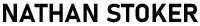If you’ve ever tried to push Articulate Storyline past its defaults, you know how frustrating it can be. That’s why I’ve been building a suite of JavaScript-powered web tools that streamline development, enhance learner interaction, and give your courses a clean, modern edge.
These tools are tailored specifically for eLearning developers like me, and probably like you, who want to build professional experiences without spending hours wrestling with workarounds. Four of these tools are Storyline-specific, and one steps completely outside the box to offer a standalone gamified experience.
Let’s break them down:
1. EyeSpy – Interactive Learning Outside of Storyline
Use Case: External games, branching quizzes, interactive hotspots
Why It’s Cool: EyeSpy is a standalone web tool that lets you create interactive image-based activities without ever touching Storyline. Add hotspots, custom content, win conditions, timers, and even debug tools. Once finished, export two simple files and you’re done.
Perfect for gamification or microlearning modules that run independently but still complement your main courses.
2. SLLockIconGenerator – Lock It Down with Style
Use Case: Replaces disabled “Next” buttons with lock icons in Storyline
Why It’s Cool: Learners often get confused by disabled navigation. This tool makes it crystal clear when a button is locked by replacing it with a visual lock icon—or any symbol you choose (no symbol, key icon, etc.).
Just generate the code, paste it into your slide, and your navigation becomes learner-friendly and intuitive. It even transitions smoothly when the button becomes active again.
3. SLSeekbar – Custom Seekbar Styling Made Easy
Use Case: Customize seekbar knob size, color, shape, and gradient
Why It’s Cool: If you’re tired of the standard seekbar in Storyline, this tool lets you design your own. Choose from default circles to hearts or diamonds, adjust stroke borders, and apply gradient fills. It’s a great way to better match your course branding and make your UI look more polished and modern.
And yes, it plays nicely with the lock button from above.
4. SLRoundButtons – Modern Buttons, Zero Hassle
Use Case: Improve button appearance in Storyline
Why It’s Cool: Buttons are a core part of any eLearning UI—but Storyline’s default styles can look dated. This tool generates stylish rounded or straight-edge buttons with hover effects, gradients, and customizable colors.
Apply to next, previous, or submit buttons. The look is sharp, modern, and responsive.
5. SLScriptScribe – A Glossary that Tracks Your Journey
Use Case: Storyline glossary customization + learner tracking
Why It’s Cool: This one is powerful. It lets you use the glossary tab as a fully interactive note-taking or branching tracker. Change its name (e.g., to “Journal” or “Mission Log”), customize the color to match your theme, and auto-populate content based on learner choices.
No deep code diving required—just set up categories and generate the code. See my previous post to learn more about it.
💡 Why These Tools Matter
Each of these tools solves a real pain point for eLearning developers:
- Make navigation clearer
- Style Storyline components professionally
- Deliver microgames and interactivity outside of Storyline
- Help learners track their progress or decisions
- Match your interface to your brand with minimal effort
They’re fast, flexible, and built to save you time on what used to be tedious tweaks.
Ready to level up your eLearning?
Explore them all right here:
🔗 https://natestoker.com/webtools-for-elearning/
Got feedback? I’d love to hear which tool you try first—or what you’d like me to build next.
Watch the video below.